FA7036 - Projection onto Surbiton Station Scale Model
- Nov 23, 2015
- 4 min read
For this year's initial Surbiton Station projection we were asked to design 3D Christmas graphics to project onto the station.
Below is a mock-up of how I think Surbiton Station would look if I projected images based on the 12 Days of Christmas song onto it.

I have thought of the following ideas for my part of the projection:
A partridge in a pear tree - Alan Partridge and partridge hybrid

Two turtle doves - add turtle shells to the doves.

Three French hens - add stereotypically French features to the hens, which is an idea carried on from the Thomas Becket project from my second year since one of my initial sketch of Becket's companions wearing French berets did not fit because the companions were English and the berets were anachroistic for the era.

Four calling birds - add megaphones and smartphones to the birds.

Five gold rings - shop window display

Six geese-a-laying - geese pilgrim badge. This was an other idea I carried on from the Thomas Becket 3D zoetrope project since one badge I looked at for inspiration depicted a saint other than Becket. The six geese are having a lie-in, which many call a 'lay-in.'

Seven swans a-swimming - have a family of swans and cygnets swimming on a pond.

Eight maids a-milking - two cows with four maids milking each one. All maids are sitting on milk pails.

Nine ladies dancing - a ballerina, a Flamenco dancer, a belly dancer, a salsa dancer, a tango dancer, a tap dancer, a line dancer, a female Morris dancer and an Irish river dancer

Ten lords a-leaping - have them playing leap frog, doing star jumps, leaping from a spring board and bouncing on beds and trampolines.

Eleven pipers piping - the Pied Piper of Hamelin leading a parade of four children and six rats also playing the pipes.

Twelve drummers drumming - have them perform at a concert
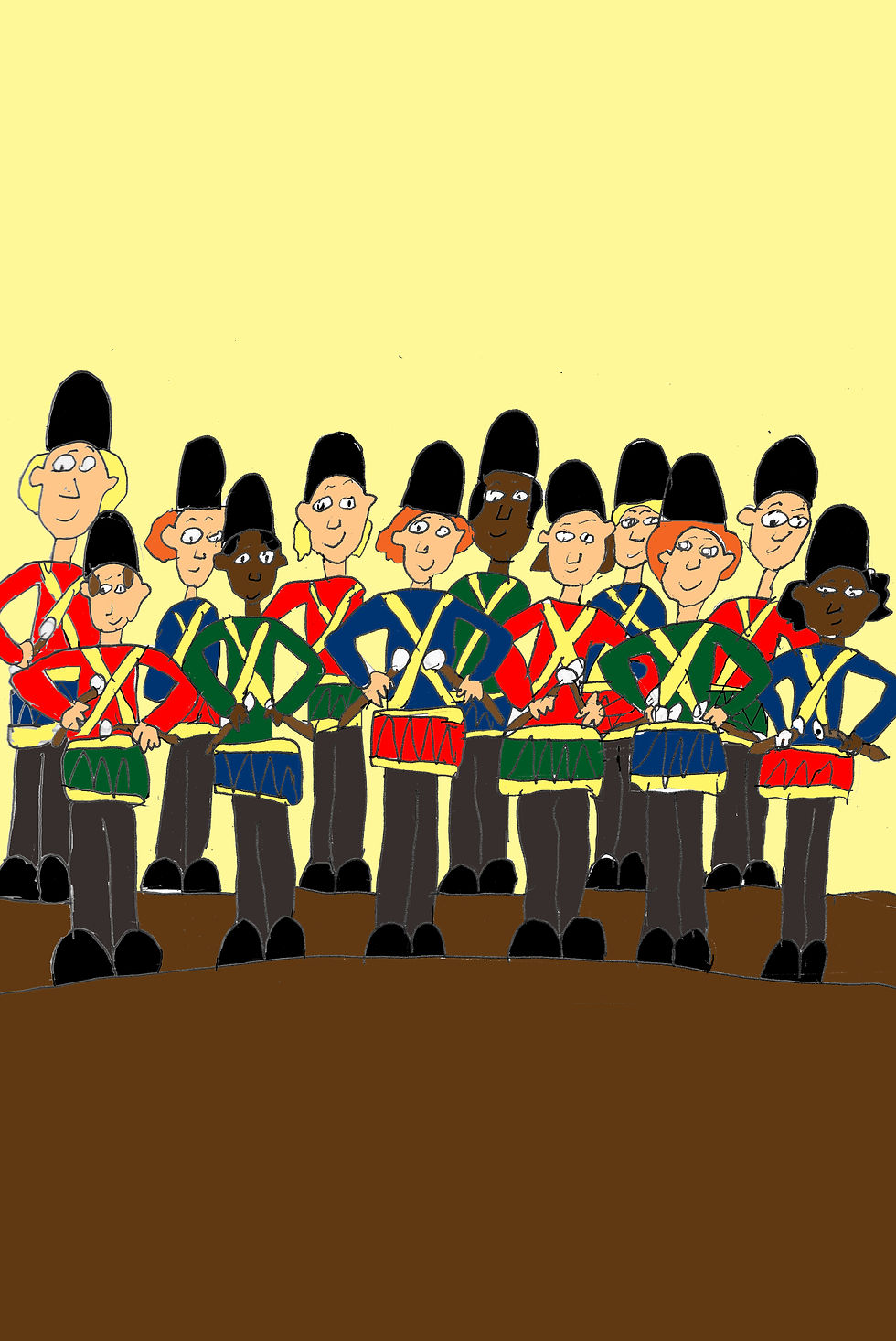
Because Mark Collington was impressed with the images, he suggested I turn them into greetings cards or postcards to give out at next year's MA show. I could create them using Vistaprint, which I have already used to order business mateirals for my Avon job.
I have initially thought of incorporating these ideas with the 12-stage narrative stage and imagining them as advent calendar doors. Because I would find this difficult I instead applied the stages to the nativity story as follows:
Ordinary world - The Virgin Mary lives in Galilee of Nazareth. She is engaged to a carpenter named Joseph.
Call to adventure and meeting the mentor part 1 - an angel visits Mary and tells her she would become pregnant "by the power of the Holy Sprit."
Refusal of the call - When Mary tells Joseph she is pregnant, he feels disgraced and is unconvinced the child is his own. He initially decides to break their engagement off but changes his mind and treats her very kindly.
Meeting the mentor part 2 - God sends an angel to visit Joseph in his dreams and tells him their child's name would be Jesus.
Crossing the threshold - Mary and Joseph visit Bethlehem in preparation of the birth.
Approach to the inmost cave - Mary and Joseph arrive at the inn but there is no room for them so they go to a crude stable where Mary gives birth to Jesus.
Meeting the mentor part 3 - a star guides the Three Wise Men, also known as the Three Kings, to the stable.
Tests, allies and enemies - Mary and Joseph meet the Three Wise Men.
The reward - the Wise Men provide Jesus with gifts of gold, frankincense and myrrh.
In this example I could only identify eight of the narrative stages. Like with the Frozen and Aladdin examples in my BA online workbook, I found that the 'meeting the mentor' stage could be split into three parts and the first part merged with the 'call to adventure' stage. I also noticed that the stages do not necessarily appear in the same order as those in the original list of stages.
As part of the Christmas Cracker event at my university, I produced an animation to be projected onto a scale model of Surbiton Station. The original plan was to project animations onto the actual station itself but there is insufficient funding to project from a nearby building.
This photo shows how the projection of what I had made so far looks on the scale model's four window columns.

This photo shows how the projection looks on another part of the station. I prefer its appearance on the four window columns because the fit looks better and the pictures are larger.

Below is the final animation I decided to have projected onto the model:
Here is how I created it:
1. In Maya 2016, I created a plane.
2. I roatated and resized the plane.
3. I used the Insert Edge Loop tool to add more subdivisions.
4. I right-clicked onto the plane and chose 'Face.'
5. I deleted certain sections to leave incisions in the plane.
6. I created another plane and resized it to fit in the incisions. These made up the doors and the pictures behind them.
7. I duplicated the smaller planes.
8. I made the main part of the calendar red.
9. I applied images to the doors and the picture planes.
10. I animated the doors.
11. I saved the animation at several intervals.
12. I adjusted the render settings.
13. I rendered the animation using Batch Render, which rendered each frame as a JPEG image.
14. I imported each frame into ToonBoom 8.1.
15. I exported the file as a QuickTime movie.
Despite creating my advent calendar in a 3D graphics program, the animation has a two-dimentional look becuase I used flat shapes.
Here is the video of my animation projected onto the scale model. In spite of the bright lighting in the top left corner of the model I am satisfied with how the animation appears on it.



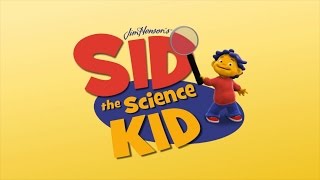

































Comments