FA0736 - News Bloopers Editing Exercise (Updated 8/2/16)
- Oct 23, 2015
- 1 min read
During my second Adobe Premiere session with Rennay, I learnt the following:
The website I used to download YouTube videos to my computer is YouTubeinmp4.com. I downloaded a compilation of news bloopers from August 2015. These included a woman brushing her hair live on the set of BBC News, a boy crying over missing his mother on his first day of pre-kindergarten and a newsreader walking off the set and ranting about the Kardashians. I edited the video down to show only the clips I liked best as shown above.
In the timeline, the top track is the video track and the one below is the audio track. They are both linked.
Right click on the video track and click ‘Unlink.’ Linkage is important for synchronisation.
One reason to unlink the tracks is to remove the audio track if not wanted.
To make a clip longer or shorter, right-click on it and choose ‘Speed/Duration.’ Type in a number to alter its speed. Do the same with the audio.
I uploaded my edited version of the video but unfortunately YouTube removed it because apparently I breached its Fair Use Policy guidelines.
Original clip:
NewsBeFunny (2015). BEST NEWS BLOOPERS AUGUST 2015 [Online video]. Available at: https://www.youtube.com/watch?v=pCNxvuxwJDc (Accessed: 8th February 2016).
Experiment with the transitions.
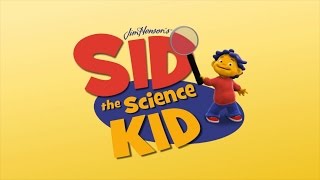






























Comments